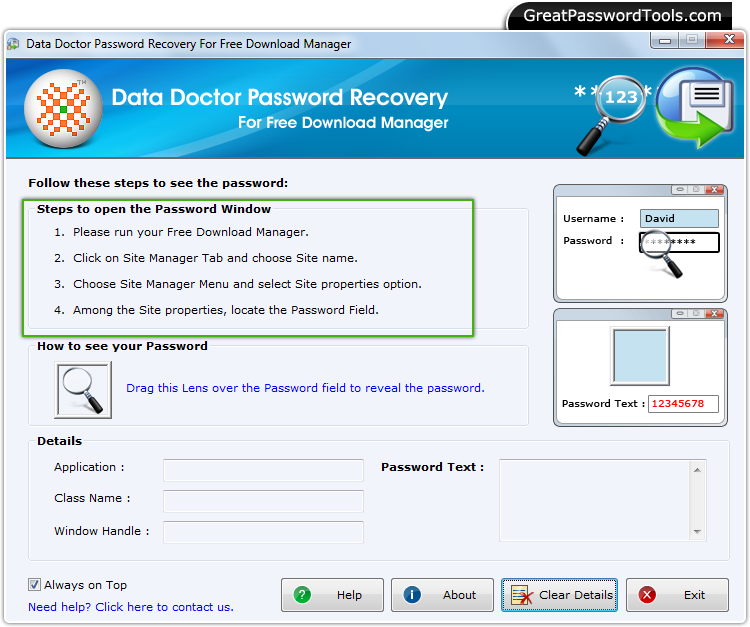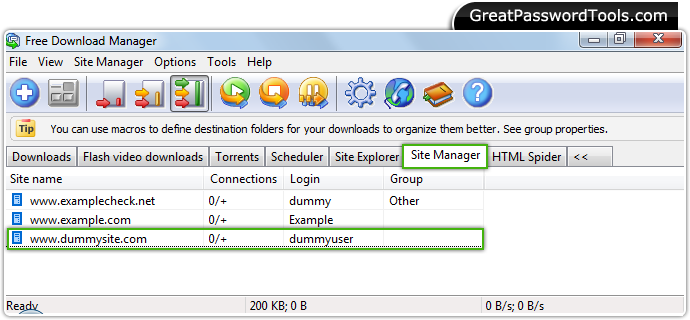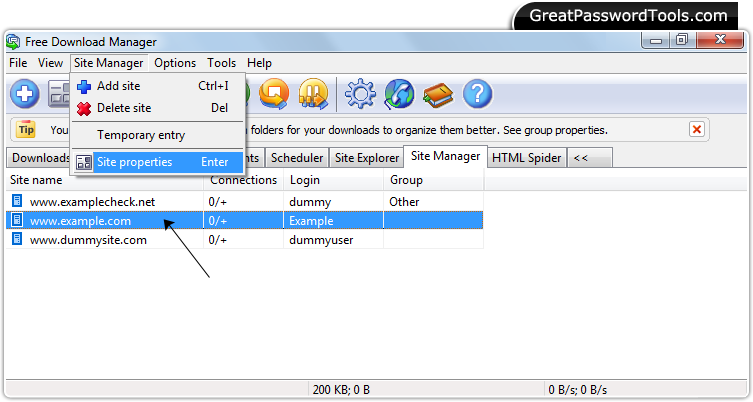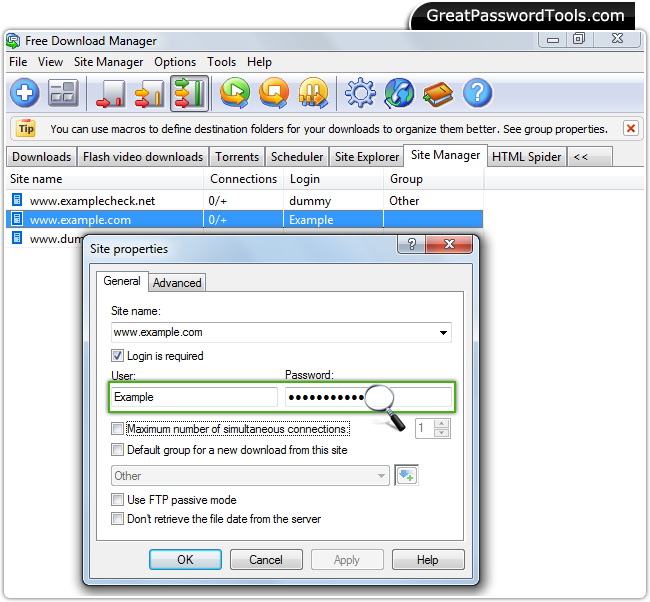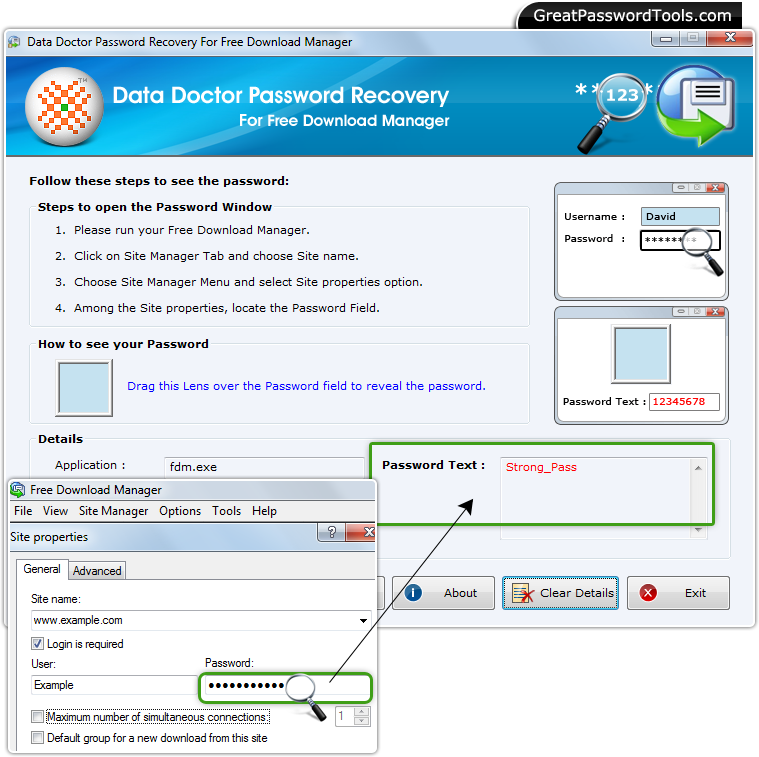Password Recovery For Free Download ManagerPassword Recovery Software For Free Download Manager allows you to restore lost password From Free Download Manager Software. Easy to handle Software supports all latest Windows operating systems.
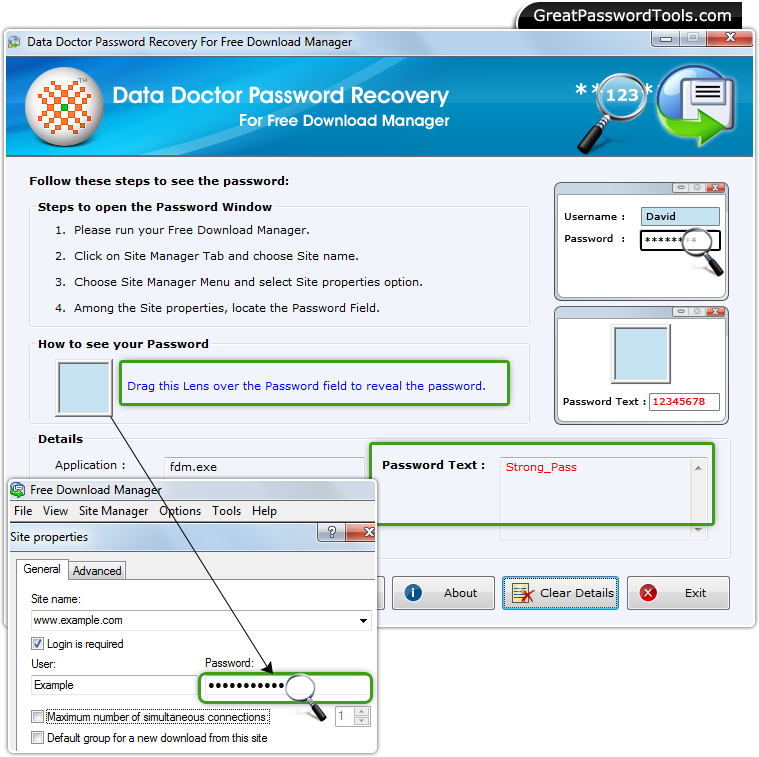 Procedure to recover lost password from Free Download Manager
Step – 1 : Run Password Recovery For Free Download Manager
First step is to run Password Recovery For Free Download Manager. After running the software above screen will be appear. Step – 2 : Open Free Download Manager and Go to Site Manager
Run Free Download Manager and choose 'Site name' by clicking on 'Site Manager' tab. Step – 3 : Select Site Properties
Now, go to 'Site Manager' menu and select 'Site properties' option. Step – 4 : Password Field
Go to 'General' tab to view site properties. Step –5 : Recover Password
Locate password field among site properties by dragging lens over it. Revealed password will be displayed in 'Password Text' field. |