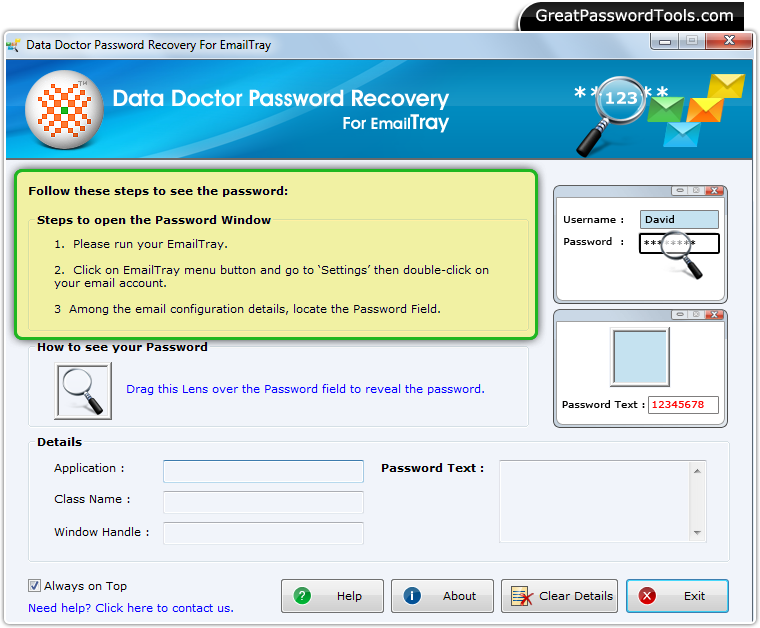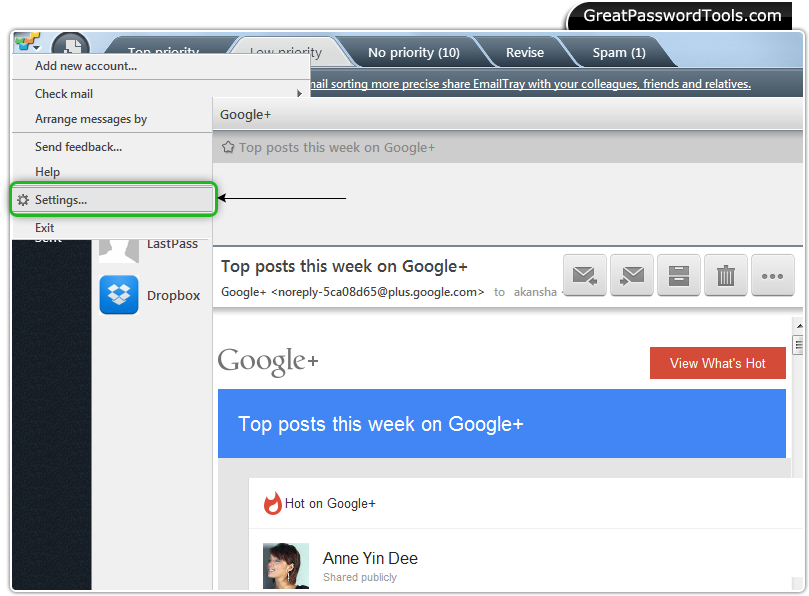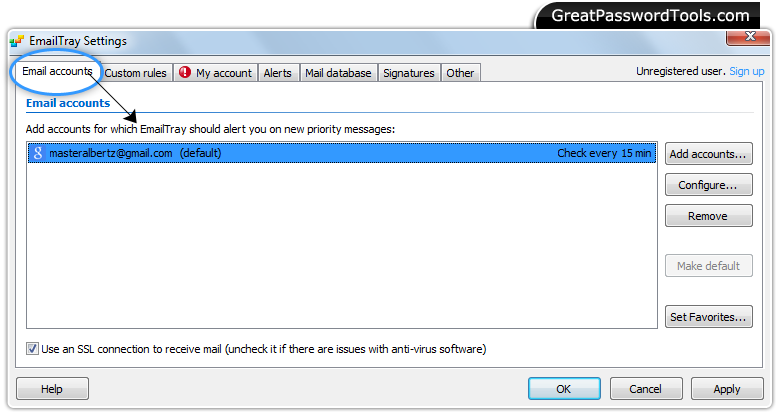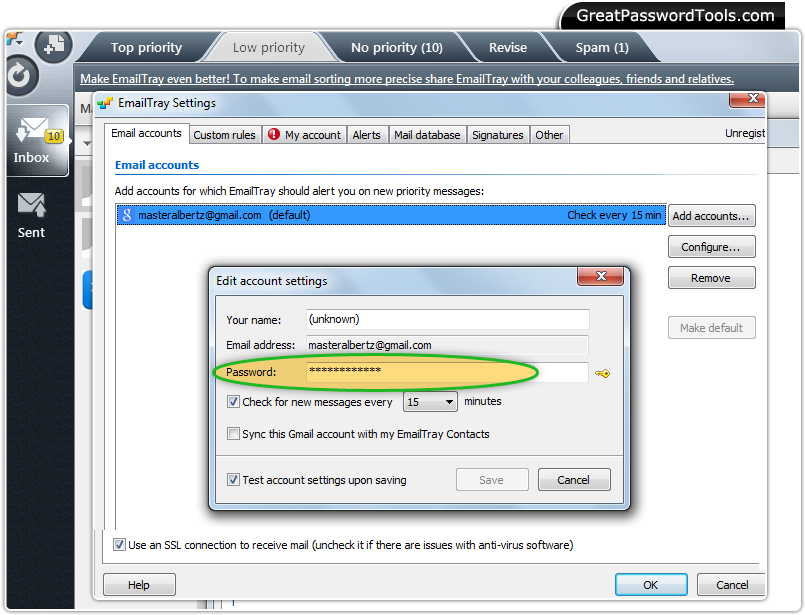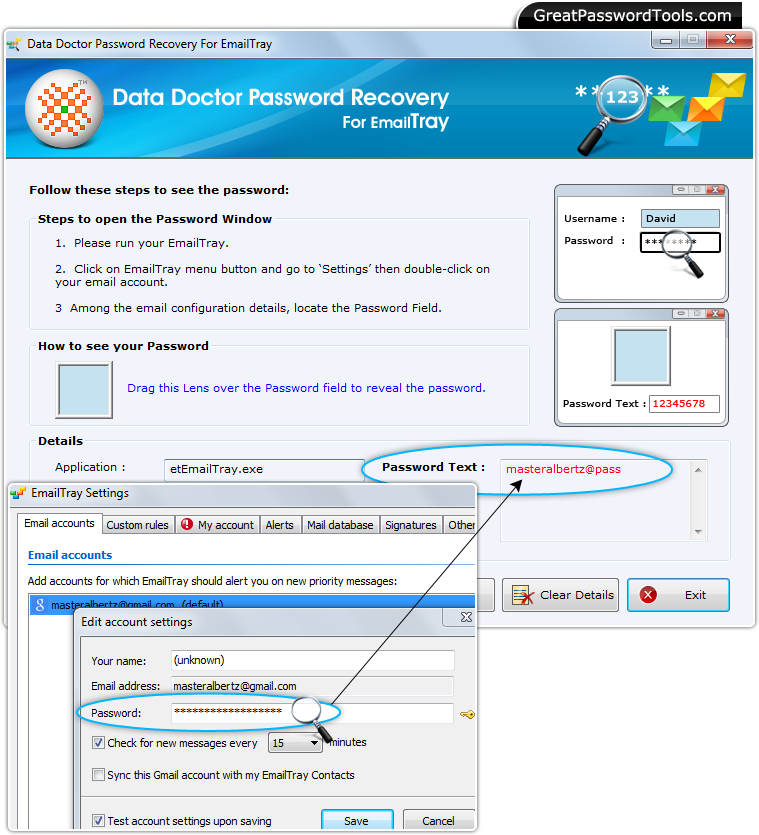Password Recovery For EmailTrayPassword Recovery Software For Email Tray successfully recovers lost password from Email Tray Software. Easy to use program is beneficial for business users to restore forgotten passwords.
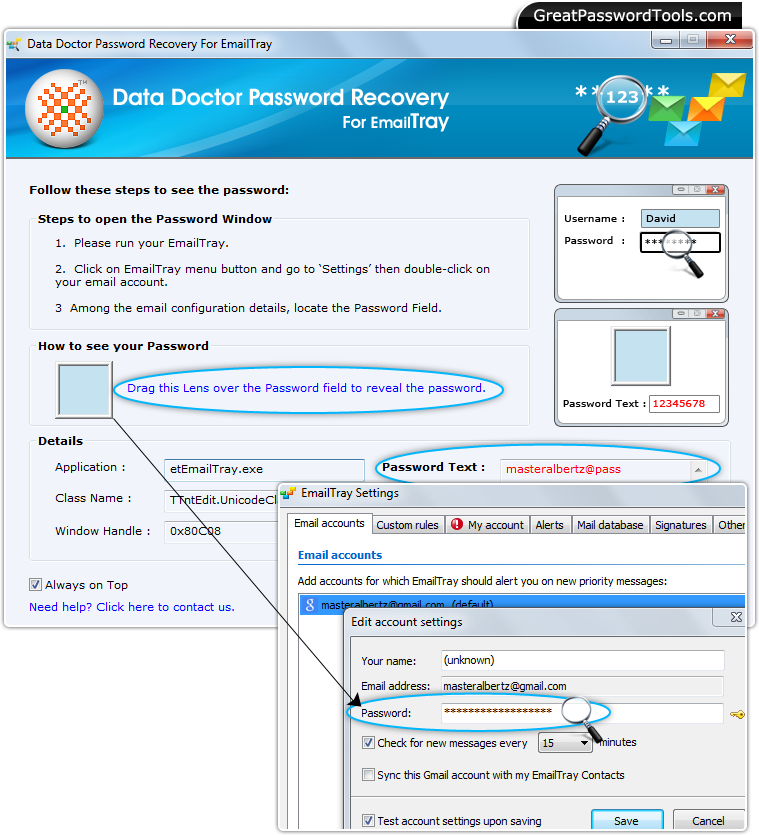 Working of Password Recovery For Email Tray to recover lost password
Step – 1 : Install and Run Password Recovery For EmailTray
You first need to Install and Run Password Recovery Software For EmailTray. Step – 2 : Run your Email Tray and Go To 'Settings' option
Now, Run your Email Tray and Go To 'Settings' option. Step – 3 : Select your account
Select your email account and double click on it to view email configuration details. Step –4 : Password Field
Locate the password field among the email configuration details. Step –5 : Recover Password
Now, drags lens over password field to recover lost password as shown above. |